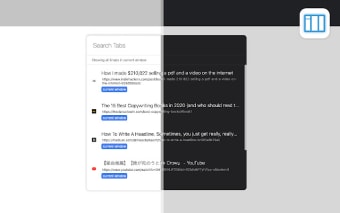Tab Manager - How to Manage Your Tabs
This is a free utility that helps you to manage your tabs, with a simple UI and quick navigation. It's compatible with Chrome and Firefox, with more compatible browsers in development.
If you're a frequent user of multiple tabs or open a lot of websites in the browser, you will need something that lets you easily navigate through them.
Currently, it supports tab management in three different modes: Open (default), History, and Pin.
The first is the one you are already using. It works the same as it does on Chrome and Firefox, where you can open new tabs, close tabs, go to the previous tab, the next one, or to the last tab in the history.
This one allows you to go to your last tab, or to the one you just opened.
The last one is similar to the History mode, but with an additional feature. It shows a list of your most recent tabs. This is a useful feature that's often needed, as it helps you keep track of what you have already visited.
Now, the last feature is a new one that I have implemented and developed. It's called Spotlight. It's a panel that appears when you press the Space key. It shows a list of your current and recent tabs.
This is the most important and useful feature that helps you to focus on the current tab.
With this extension, you can also navigate through the tabs using the Tab menu.